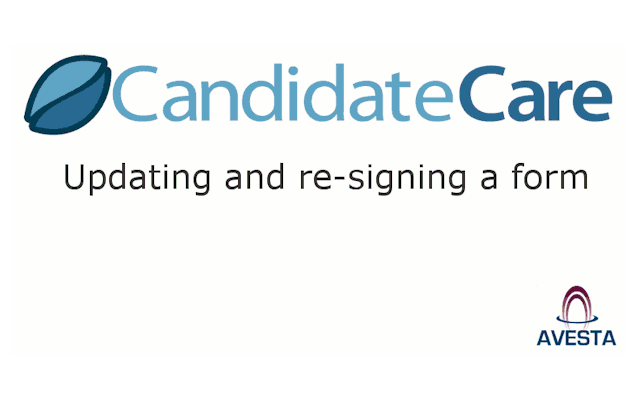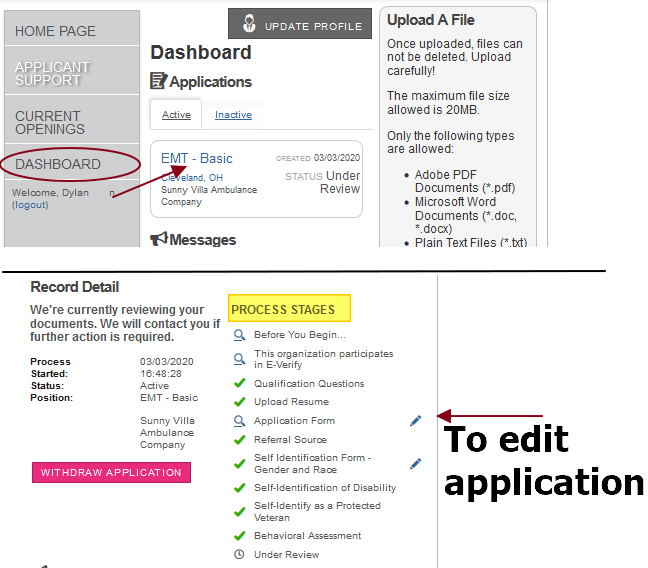...
- Log into Dashboard
- Click on job title in Active Applications
- On the right under Process Stages, click on the pencil icon next to the form you need
- Once edits or updates are complete, be sure to re-sign and submit the document
*Updating forms is not available for inactive applications. Contact Human Resources or CandidateCare OnShift Employ support for further assistance.
| Info |
|---|
Related articles
...