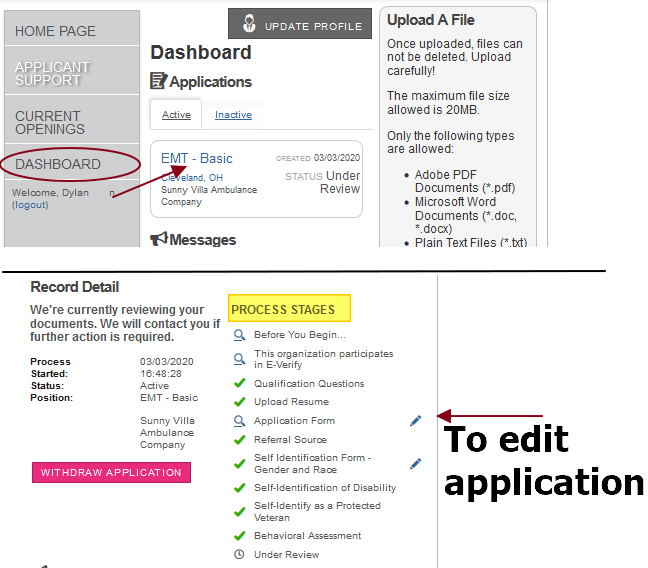
Contact information changed, need to add a new employer to your employment history, offer details have been renegotiated, typo on a direct deposit form, etc.
Step-by-step guide
You may update your employment application and most on-boarding forms. For this example, we are updating our employment application.
*Updating forms is not available for inactive applications. Contact Human Resources or OnShift Employ support for further assistance.
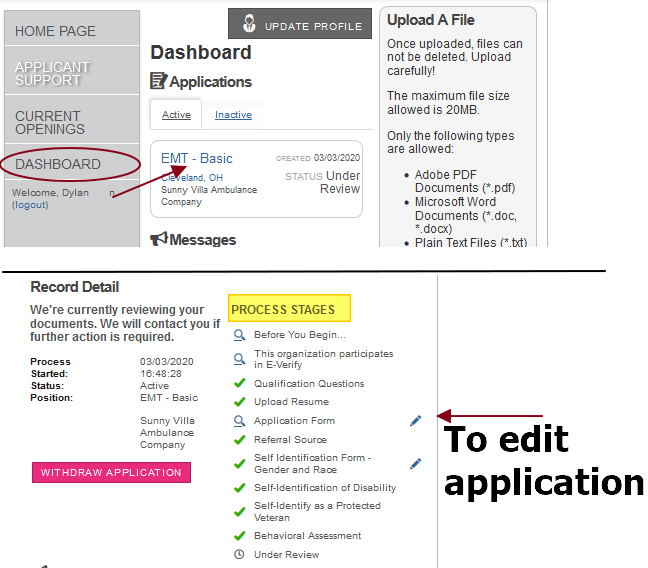
Related articles appear here based on the labels you select. Click to edit the macro and add or change labels.
|