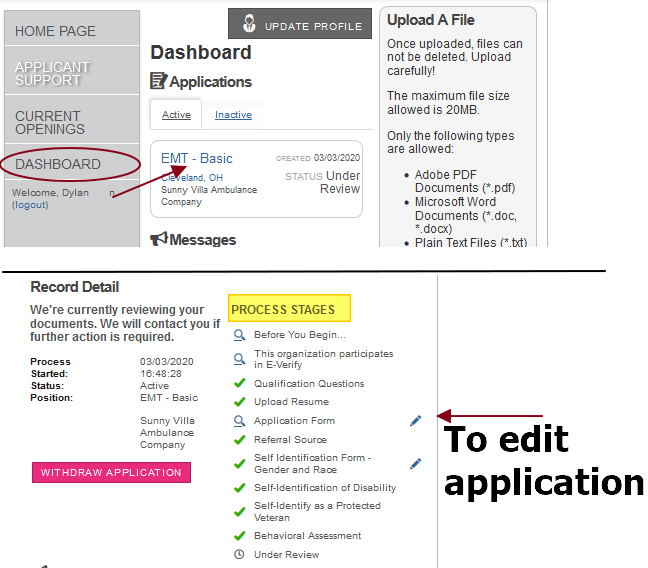Contact information You can update your employment application* and most onboarding forms, such as when your contact information has changed, you need to add a new employer to your employment history, offer details have been renegotiated, typo on a direct deposit formyou found a typo, etc.
Step-by-step guide
You may update your employment application and most on-boarding forms. For this example, we are updating our employment application.
Log
...
in to your Dashboard.
Click on the job title
...
under Active Applications.
...
On the right under Process Stages, click on the pencil icon next to the form you need.
...
Once edits or updates are complete, be sure to re-sign and submit the document.
*Updating forms is not available for inactive applications. Contact Human Resources or OnShift Employ support for further assistance.
Related articles
| Filter by label (Content by label) | ||||||||||||||||||
|---|---|---|---|---|---|---|---|---|---|---|---|---|---|---|---|---|---|---|
|
...
| hidden | true |
|---|
...