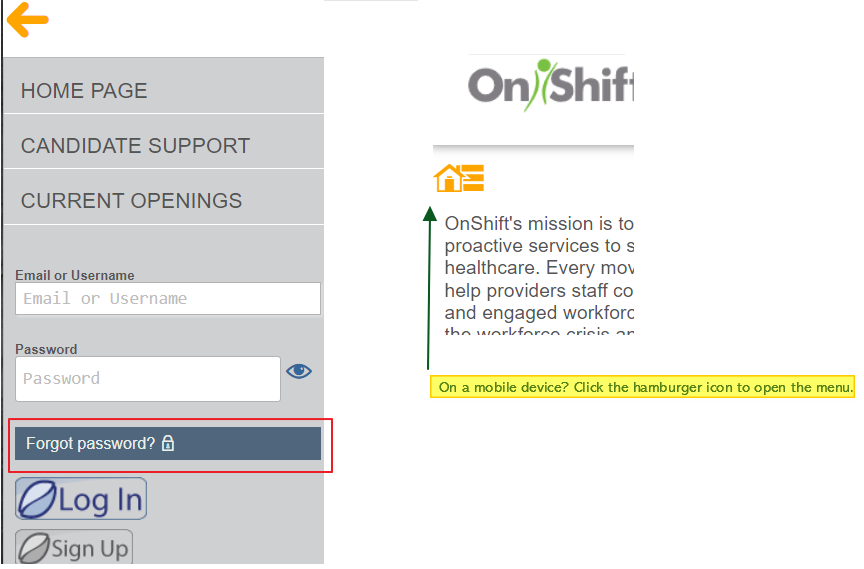Problem
- I used 'Forgot Password' link but never received an email.
- I can't find password reset
- Invalid user / password
Solution
Click the Forgot Password link found under the login. On a mobile device - click on the house/menu icon to open the main menu. Be sure to check your junk mail or spam folder for reset instructions.
Forgot Password reset link will send an email with reset instructions. If you did not see an email right away in your primary inbox and you already checked junk mail/spam folder:
- You may have registered with a different email address
- It is possible that there is a typo in your email address
Try resetting your password with the possible alternate email address.
Email support@onshift.com from the email address you are registered with and can edit or update your email address from our end. Please include:
- your first and last name
- the company you are applying to
Password strength
Passwords are a minimum of 8 characters. We recommend at least one capital letter and one number. Special characters are acceptable.
No common words or variations of your name will be accepted.
No consecutive numbers (ie: 1234 9876).
Related articles