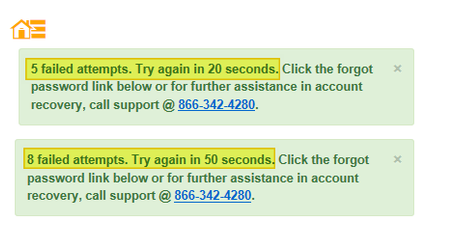OnShift, Inc
Failed login attempts
Problem
The more times you try logging in with the incorrect password the longer the waiting period.
Solution
- Await the allotted seconds and try manually entering your password again.
- Clear out your internet browser history.
- Use 'Forgot Password' link to reset your password.
- Call or email support to reset your password.
Passwords are a minimum of 8 characters. We recommend at least one capital letter and one number. Special characters are acceptable.
No common words or variations of your name will be accepted.
No consecutive numbers (ie: 1234 9876).
Related articles
OnShift, Inc (866)342-4280