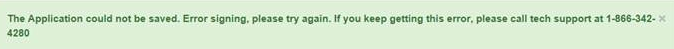OnShift, Inc
I cannot sign my application
Problem
The screen is asking you to draw your signature but there is no box or 'Submit' button.
Solution
The signature page should look like this:
If you are not seeing a box or a blue Submit Application button, your browser may be out-of-date.
OnShift Employ is compatible in Chrome, Firefox, Safari, Microsoft Edge and accessible on most smartphones.
Most issues are resolved if you try an alternate browser.
Not sure which browser you are using: in a new tab search - "what browser am i using"
Here are a selection of up-to-date browser downloads here: http://outdatedbrowser.com/en
OnShift Employ is also mobile optimized. You might try logging in on a smartphone to complete the signature page.
Still having trouble? Contact support@onshift.com or (866) 342-4280.
Related articles
OnShift, Inc (866)342-4280