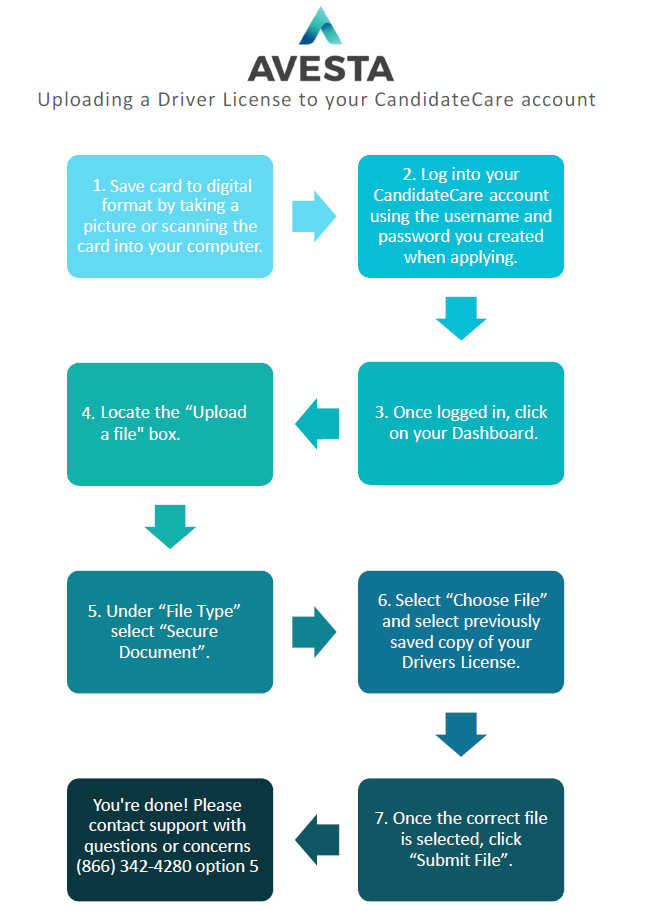OnShift, Inc
Uploading a Driver License
Instructions
- Save card to digital format by taking a picture or scanning to your computer.
- Log into your CandidateCare account using the username and password you created when applying.
- Once logged in, click on your Dashboard.
- Locate the “Upload" a file box (on a small screen device, scroll down the page).
- Under “File Type” select “Secure Document”.
- Select "Choose File" and select previously saved copy of your Drivers License.
- Once the correct file is selected, click “Submit File”.
You're done! Please contact support with questions or concerns at (866) 342-4280 option 5
Tips
Maximum upload size is 20MBs per document. You may need to resize your image.
Related articles
OnShift, Inc (866)342-4280